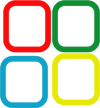 LOADING
LOADING

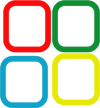 LOADING
LOADINGTroubleshoot - by Hostrare
Mysqlmymonlite Stats and Monitoring process free tool, Bash shell script tool used to gather stats for Apache, Nginx, litespeed web server and MySQL servers. Useful for troubleshooting & diagnostics and monitoring of server stats.
mysqlmymonlite.sh is a MySQL optimization tool – a lite version of more extensive featured mysqlmymon.sh – a MySQL and system monitoring script written by George Liu (eva2000) for quick stats check for apache, nginx, litespeed web server and mysql stats for the following operating systems:
CentOS WHM/Cpanel
CentOS
Debian 6.x systemsmysqlmymon.sh is the big brother script to mysqlmymonlite.sh which is much more feature extensive and used for my private paid consults – it produces alot more detailed info for stats analysis and server & MySQL optimization but alot of the info is not suited to sharing in public. So I stripped down mysqlmymon.sh to create mysqlmymonlite.sh with aim of providing as much stats output as possible without revealing any private server sensitive information.
Download zip file
root@server[~]#mkdir /root/toolsroot@server[~]#cd /root/toolsroot@server [~/tools]#wget http://mysqlmymon.com/download/mysqlmymonlite.ziproot@server [~/tools]#unzip mysqlmymonlite.ziproot@server [~/tools]#cp centos_whm/* /root/root@server [~/tools]#chmod +x /root/mysqlmymonlite.shEditmysqlmymonlite.sh variables. There’s 2 methods available.
1. Use and upload to your server the config.ini. This optional separate config.ini, you can use to define all variables needed to setup mysqlmymonlite.sh. This makes upgrading mysqlmymonlite.sh easier (if there’s no config.ini changes), as you can just overwrite old mysqlmymonlite.sh with new version without having to re-setup your settings as they would be in config.ini. Place config.ini in same directory that mysqlmymonlite.sh is located.
2. Second method is to not upload config.ini (delete it from the directory in which mysqlmymonlite.sh is), and just edit the mysqlmymonlite.sh settings within the file
MYCNF='/etc/my.cnf' USER='mysqlrootuser' PASS='yourmysqlrootpassword'change USER to your mysql root user name and PASS to mysql root user’s password
optional change
MASKDB=’y’
to
MASKDB=’n’
to unhide actual database names from output, if you post on public forums you can leave at MASKDB=’y’
optional change
By default PER TABLE DATABASE details is disabled as of v0.3.1 to reduce total text output. You can re-enable per table out put by setting
SHOWPERTABLE=’n’
to
SHOWPERTABLE=’y’
Save and exit configuraiton file.
Execute script and get result on your txt file.
cd /root
./mysqlmymonlite.sh run 2>/dev/null > mysqlmymonlite_stats.txtor
cd /root
bash mysqlmymonlite.sh run 2>/dev/null > mysqlmymonlite_stats.txtor to specify a different directory for txt file output
cd /root
./mysqlmymonlite.sh run 2>/dev/null > /home/username/mysqlmymonstats/mysqlmymonlite_stats.txtor
cd /root
bash mysqlmymonlite.sh run 2>/dev/null > /home/username/mysqlmymonstats/mysqlmymonlite_stats.txtYou’ll end up with a text file at /root/mysqlmymonlite_stats.txt if you changed to /root directory above or if you specified a different directory for saving to it would be at /home/username/mysqlmymonstats/mysqlmymonlite_stats.txt
Thants All…
Examples
root@server [~/tools]#./mysqlmymonlite.sh
please see help for all options available
./mysqlmymonlite.sh –help
./mysqlmymonlite.sh check
./mysqlmymonlite.sh run
./mysqlmymonlite.sh mysql
./mysqlmymonlite.sh vmstat
./mysqlmymonlite.sh showcreate
./mysqlmymonlite.sh showindex
./mysqlmymonlite.sh vbshowtables
./mysqlmymonlite.sh dblist
./mysqlmymonlite.sh mysqlreport
./mysqlmymonlite.sh mysqlfullreport
./mysqlmymonlite.sh mysqltuner
./mysqlmymonlite.sh psmem
./mysqlmymonlite.sh pschemaOptional usage methods including
a). cron job email sending of stats or
b). saving a timestamped text file of stats every hour etcYou can also run mysqlmymonlite.sh as a cron job emailing you stats every hour or whatever interval you set the cron job to. You may want to setup email filter to properly label and organise emailed stats for your server.
Example usage where emailaddress is your email address you want to set:
for using mail command send stats every hour:
0 * * * * /root/mysqlmymonlite.sh run 2>/dev/null | mail -s "`hostname` Monitoring Stats: `date`" emailaddressfor using mutt send stats every hour:0 * * * * /root/mysqlmymonlite.sh run 2>/dev/null | mutt -s "`hostname` Monitoring Stats: `date`" emailaddressOr save to timestamped text file every hour to directory at /home/username/mysqlmymonstats0 * * * * /root/mysqlmymonlite.sh run 2>/dev/null > /home/username/mysqlmymonstats/stats_mysqlmymonlite_`date +"\%d\%m\%y-\%H\%M\%S"`.txtOf course /home/username/mysqlmymonstats directory needs to exist before hand.
—————————————————-
EXCLUDEDB option
This option reduces the amount of output text by excluding database names from the PER TABLE output for each database name. Usually for vB optimisation requests, I prefer all database tables for entire server to be viewable but for servers with many non-vB database names, it can be a lengthy list so you can reduce that output via EXCLUDEDB option in mysqlmymonlite.sh script.For WHM/Cpanel mysqlmymonlite.sh additional database names have been added to EXCLUDEDB list
1. cphulkd
2. eximstats
3. horde
4. leechprotect
5. roundcubeTo add additional databases to be excluded, edit your EXCLUDEDB option and add the additional database names separated by a single space. Not sure what all your database names are ? Don’t worry mysqlmymonlite.sh can easily output the entire list by dblist option
run in ssh2 telnet the script with dblist option
./mysqlmymonlite.sh dblist
you’ll get a list of single space separated database names located on your server to add to EXCLUDEDB list. Just remove your vBulletin database names from the EXCLUDEDB list, so I can see PER TABLE output for vBulletin database names.
There’s only one downside, is that if other non-vBulletin database tables are InnoDB storage engine based, I wouldn’t be able to see which tables are if that non-vBulletin database is added to EXCLUDEDB list.
######################################################## Excludb databases list from per Table listing# You can hide all other database names from having# their database table names listed leaving just# your vBulletin databasenames to the per# Table listing which is needed for optimisation# tuning to see which tables are innodb or myisam# to see their index and data sizes per table######################################################## to get a full list of database names type:# ./mysqlmymonlite.sh dblist# single spacing between each databasename#######################################################EXCLUDEDB="test information_schema mysql"Custom command option
Added in mysqlmymonlite.sh v0.3.8, allows you to add your own custom SSH bash shell commands to be outputted when you run custom option:
./mysqlmymonlite.sh custom
This option allows you to create a separate includes file name it incopt.inc and place it in same direct mysqlmymonlite.sh is located in. You can add your own custom SSH bash shell commands to this incopt.inc file to further extend mysqlmymonlite.sh’s functionality and usefulness.
example #1 if you want to add iostats output to mysqlmymonlite.sh
———
step 1.
create incopt.inc file in same directory as mysqlmymonlite.sh
———
step 2.
———
edit incopt.inc and add the iostats command, you may need to know a bit about bash shell scripting if you want to format the output properly. In this example, i added to incopt.inc 3 lines of code to first new line space with empty echo, the echo the command line i want to run (title), and then the actual command you would normally run in SSH telnet.echo “”
echo “iostat -x 10 5”
iostat -x 10 5
———
step 3.
———
run the custom command./mysqlmymonlite.sh custom
output would be as follows:
iostat -x 10 5
Linux 2.6.32-220.7.1.el6.x86_64 05/08/2012 _x86_64_ (2 CPU)avg-cpu: %user %nice %system %iowait %steal %idle
0.14 0.00 0.14 0.03 0.00 99.69
Device: rrqm/s wrqm/s r/s w/s rsec/s wsec/s avgrq-sz avgqu-sz await svctm %util
sda 0.08 1.98 0.21 0.37 8.09 18.42 46.01 0.01 12.47 1.67 0.10
scd0 0.00 0.00 0.00 0.00 0.00 0.00 8.00 0.00 0.43 0.43 0.00
dm-0 0.00 0.00 0.28 2.31 8.03 18.42 10.22 0.47 181.06 0.37 0.10
dm-1 0.00 0.00 0.00 0.00 0.02 0.00 8.00 0.00 2.73 1.66 0.00
our suuport team here for you 24/7
+8801977507015support@hostrare.comsend a leter
Whether you are looking for a personal website hosting plan or a business website hosting plan, We are the perfect solution for you. Our powerful website hosting services will not only help you achieve your overall website goals, but will also provide you with the confidence you need in knowing that you are partnered with a reliable and secure website hosting platform.